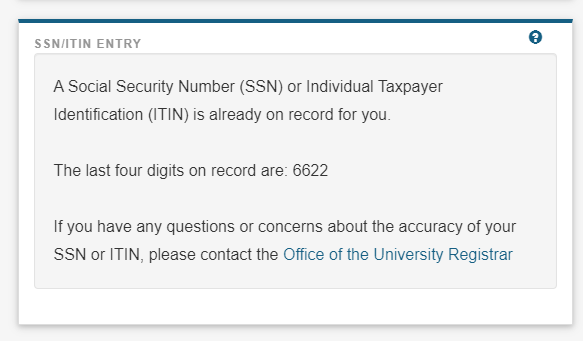Social Security Number (SSN) or Individual Taxpayer Identification Number (ITIN)
On the My Profile page, there is a pagelet displaying the following message if there is no SSN or ITIN for you on record. You can click the “Edit” button to provide your SSN or ITIN. Chicago Booth School of Business students can contact the Booth Registrar’s Office to update their SSN or ITIN.
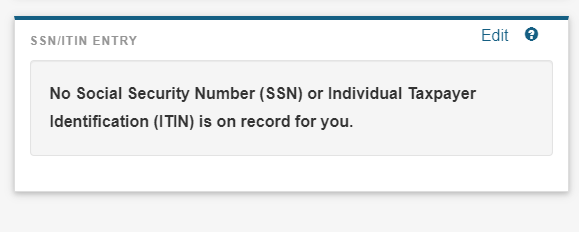
Next, you will need to enter a valid 9-digit number and click save to submit the update.
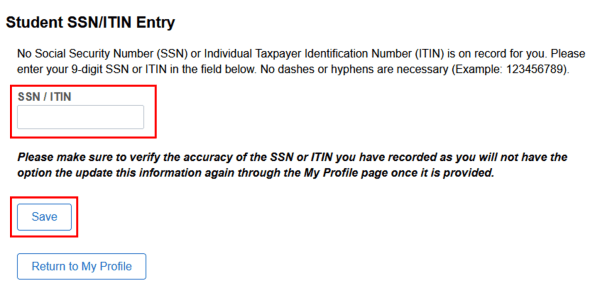
If an incorrectly formatted number is provided, an error message will appear.

The following error message will appear if there is an issue with the number submitted, such as matching an existing number in the system.
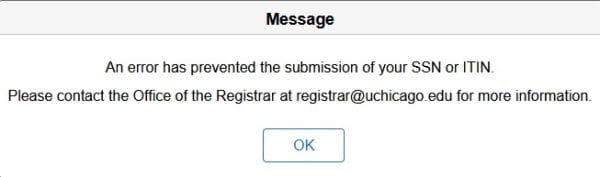
If the save is successful, the following message will appear.

Back on the My Profile page, a confirmation page (without access to edit) will appear on the pagelet.