First Year Pre-Registration for Hum Core
In the my.UChicago student portal, click on the link titled “First Year Pre-Registration” in the sidebar on the right. A new tab will open. If not, check your pop-up blocker.
The following series of questions must be answered before moving on to rank your Humanities preferences. There is no impact if you are not sure of the answer. You will also have an opportunity again later in the summer, after meeting with your Academic Adviser, to change your answers before you pre-register for the rest of your schedule.
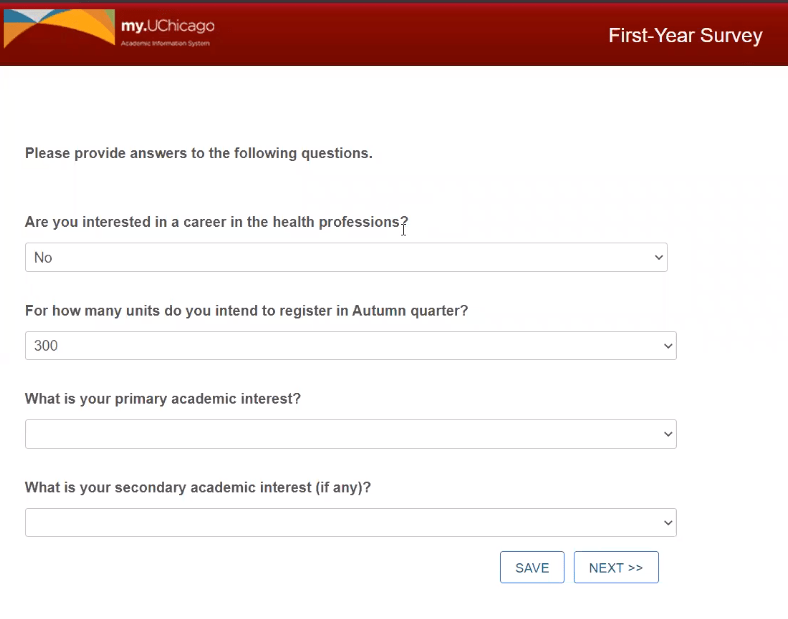
The first question asks if you are interested in a career in the health professions. If you are planning on or even considering going to medical school, nursing school, dental school, or are interested in another career in the field of medicine, mark this “yes.” Remember, this is not binding, and you can always change your mind later.
The second question asks if you are planning on registering in 300 or 400 units (3 or 4 courses) in the Autumn Quarter. Both options are considered full-time study. If you are unsure which option, pick what seems best and talk to your Academic Adviser over the summer to learn more.
The next two questions ask about your potential major and area of academic interest. It is fine if you do not know yet, or if you don’t have a secondary area of interest. If that is the case, simply leave that field blank.
On the next screen, before ranking the 8 different Humanities sequences in order of preference, you will need to make sure that the drop-down immediately under the orange “Humanities Core Sequence” header is defaulted to “1.” If this is blank, you will not be able to submit your requests. Change the drop-down to “1” and hit “Save & Sort” to see the different sequences available to rank. The sequence you are most interested in should be ranked “1” and the one you are least interested in “8.”
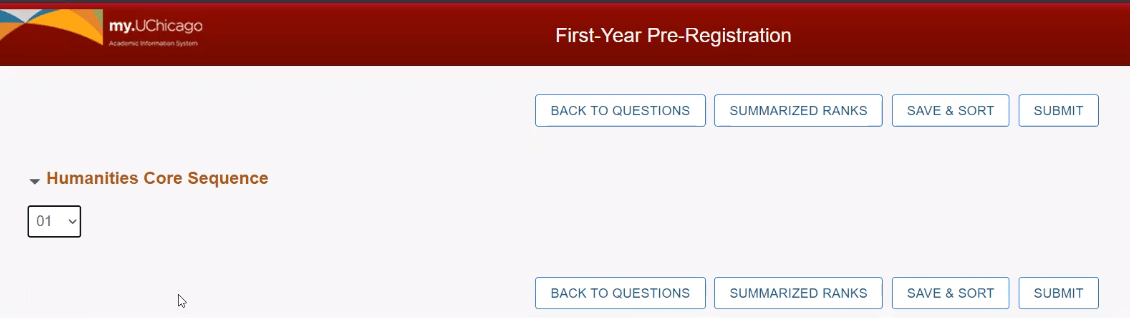
To be able to rank the courses, you must select the placeholder course for each sequence. To do this, hit the “search” button under the sequence you want to rank.
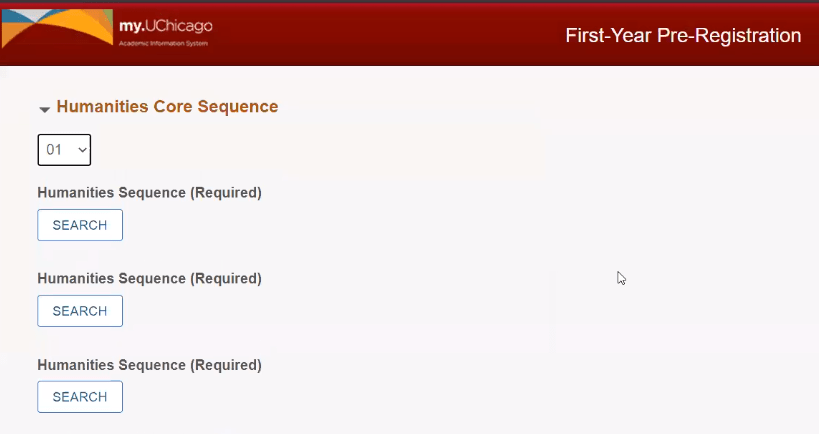
This will bring you to another screen, where you will be able to hit “add” on the course. Hit “add” and then select “yes.” You will now see a drop down ranking for this sequence on the left-hand side of the screen. Go through and “search” and “add” for all sequences.
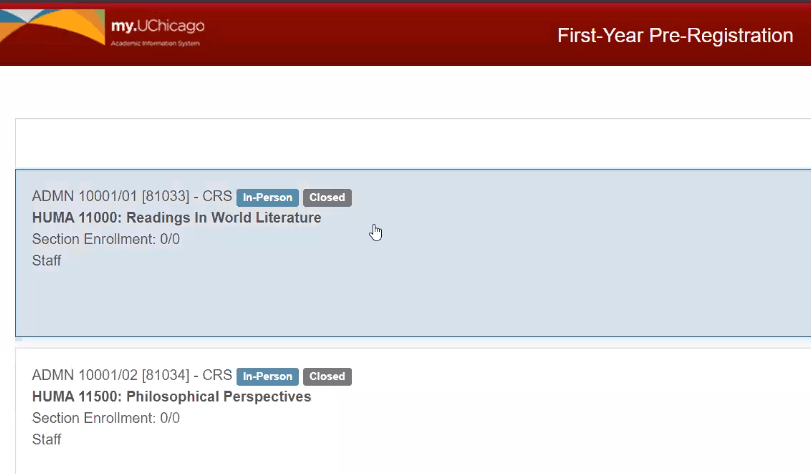
If you want to change your rankings, use the drop down on the left side of each sequence to adjust the order. Make sure that every sequence has a number 1 through 8 when you do so. You can hit “Save & Sort” to save your preferences and re-sort the sequences in the order you have ranked them.
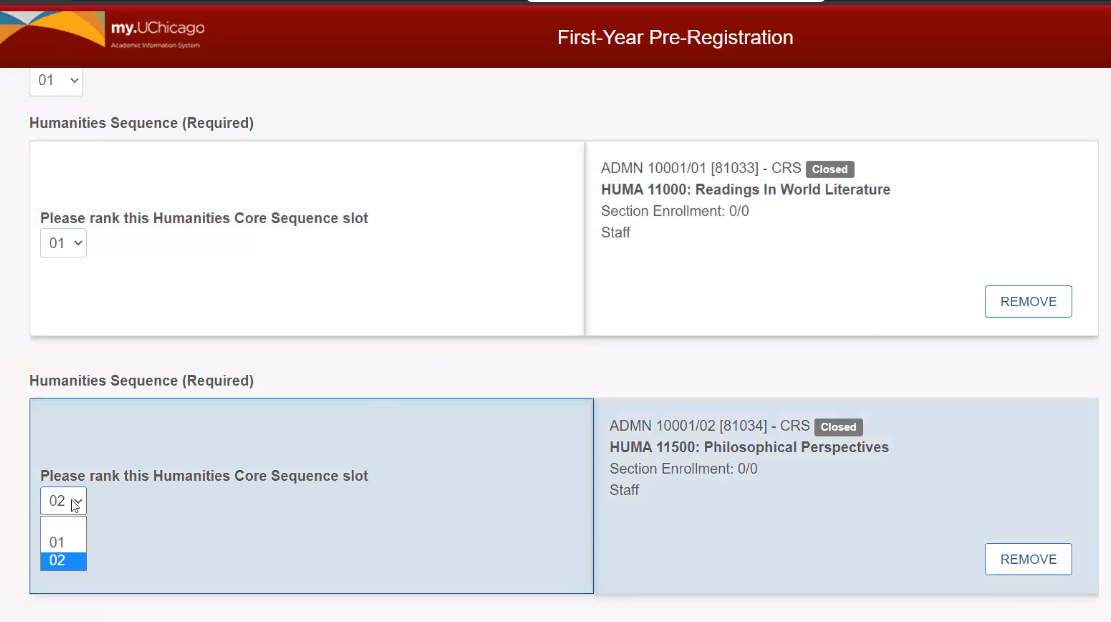
Once you are happy with your rankings, hit the “Submit” button.
You can submit your requests at any point during the Pre-Registration week. It does not matter how early or late in the week your requests are submitted and your timing will not impact your registration. You can also go back into pre-registration any time during the pre-registration week to resubmit your questions or rankings if you’ve changed your mind or want to make updates. Our system will only look at the most recently submitted request.
If you have questions about pre-registration or the Humanities courses, please visit the New Student Advising page or email College Advising.