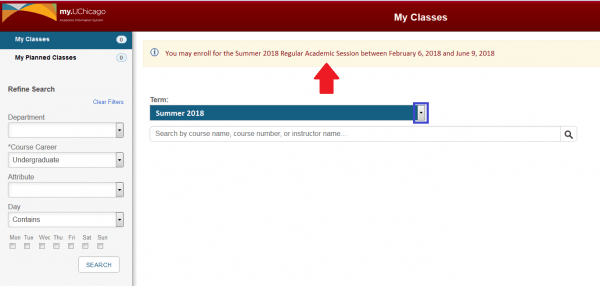Accessing the Self Term Activation Request Form – Summer Quarter
1. Log-in to My.UChicago and under Academics > Classes and Registration > click on Summer Activation Request Form.
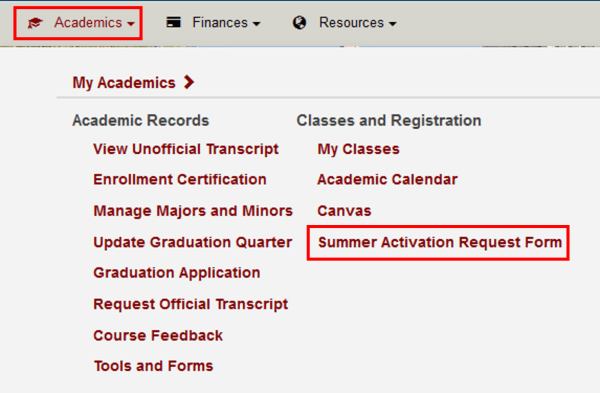
2. In order to register for coursework, you must be active in the term. Toggle the box to validate that you intend to register for the upcoming Summer quarter.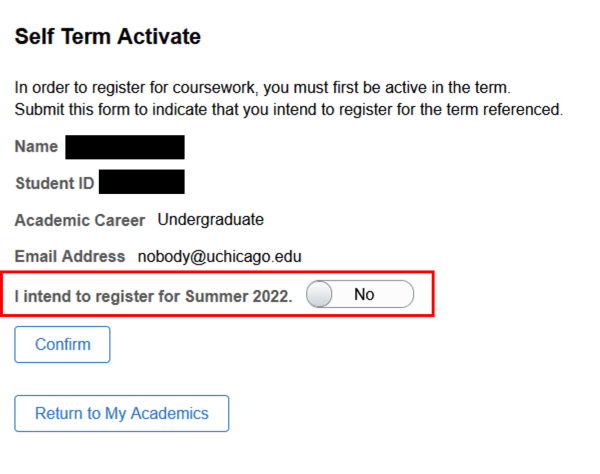
Once the toggle is moved to Yes, click Confirm

3. Once confirmed, you will receive a pop-up message if the term activation process was processed successfully. Click OK.
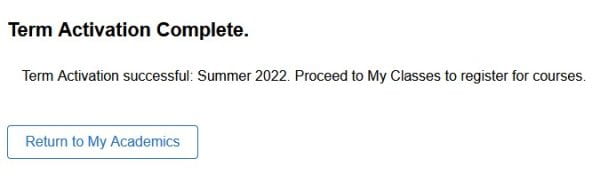
4. To register for the Summer quarter, navigate to Academics>Academic Records and click on My Classes.
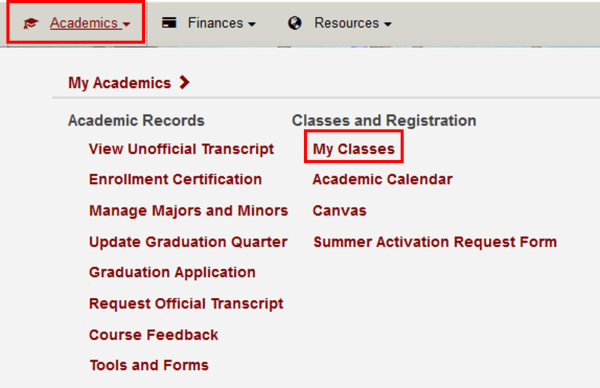
5. Using the Term field pull down menu, select the appropriate quarter. If registration is not yet open, you will see a pop-up message at the top of the screen letting you know when registration will begin.