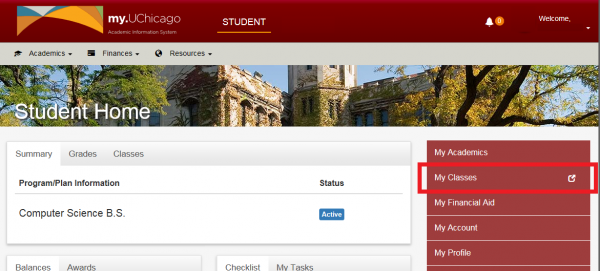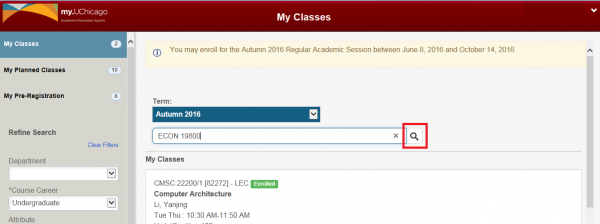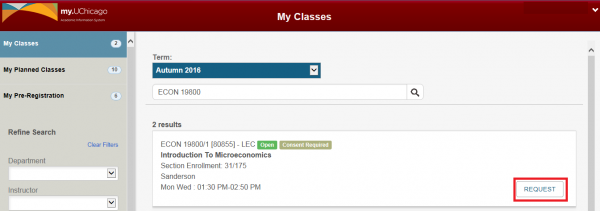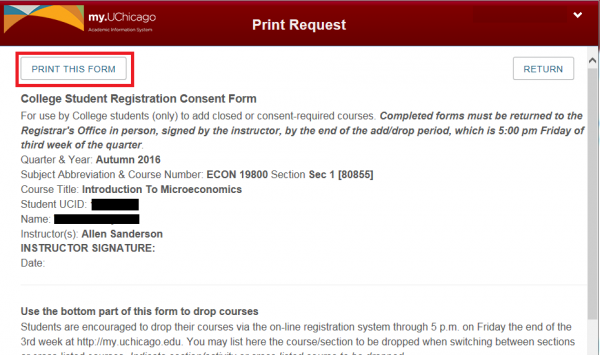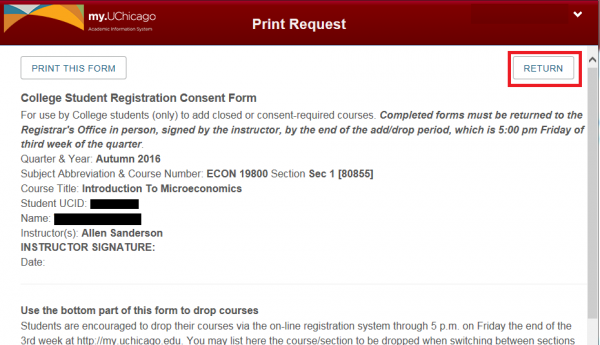Accessing the Printable Consent Form
The Printable Consent Form is available when add/drop opens through the end of the add/drop period, for courses that have enabled the online consent feature. If you are unable to access the Request button in My Classes to print the form, please use the .PDF version of the form.
NOTE: For Summer Quarters, the Instructor Consent form is not to be used. Undergraduate students interested in enrollment in a summer course that is full should submit a waitlist request at Summer Session Waitlist Request. Please contact the Summer Session Office at summersession@uchicago.edu with any questions.
Courses that do not use the printable consent form may have enabled the online consent form.
- Log-in to my.UChicago and click on the My Classes link.
Frequently Asked Questions
I'd like to request consent for a course but the Consent Form button does not appear. Am I doing something wrong?
The Consent Form button may not appear for one of the following reasons:
- It is too early in the add/drop cycle. The Consent Form button will not appear until the Tuesday before the start of the Autumn quarter. If you are trying to print the consent form before then, you will not see the button.
- The course does not use the standard consent form (or “pink slip”) for registration. Either a different form is used (such as the Reading and Research form) or a completely different petition process is followed. Read the “additional notes” associated with the course for direction, contact the department administrator, or visit the College’s Graduate and Professional School Courses page for more information.
- You are not eligible to register for courses because you have a restriction on your account. You may check the status of your restrictions in myUChicago and find contact information for the restricting office. The restriction must be cleared before you will be able to register.
Where and when can I turn in my signed consent form?
Approved consent forms can be submitted via email at registrar@uchicago.edu or in person to the Registrar’s Office through Friday of Week 3.
After Week 3, students may not add any class except by petition to the Dean of Students in the College.
The Registrar’s Office is located in the Press Building, 1427 E. 60th Street, Suite 172.