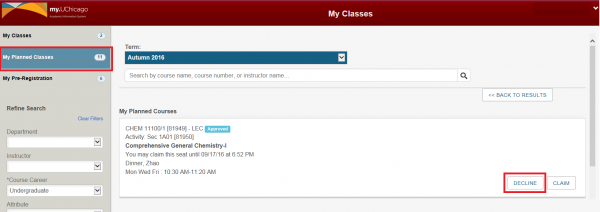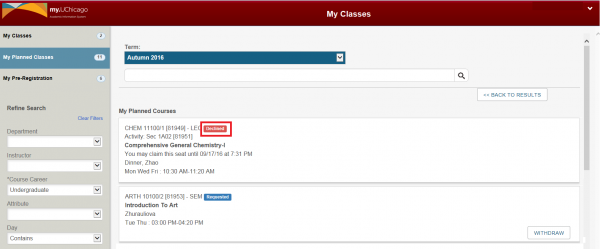Declining an Approved Request
If you receive approval from the instructor, but no longer want to register for the course, you can decline the offer and release the seat for the instructor to approve for another student. Note: If you do not accept or decline the seat within 24 hours of approval, the permission will expire and the seat will automatically be released.
1. Click on My Planned Classes tab on the left. Find the course for which you want to decline the seat and click the DECLINE button.